
はじめに
今回は「美しい幾何学」第19章の挿絵を参考にProcessingで作ります。
リンク
ひし形タイリングの作り方
正式な名前か分かりませんが、ひし形タイリングの作り方を解説します。
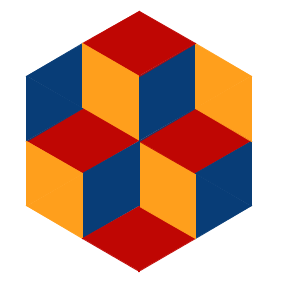
完成形は同一の立方体を積み重ねたように見えますが、図1の画像の正六角形をプログラムで作ってクラス化した後、上の層をずらして並べることで完成形の画像のようになります。ただし、一部は正六角形を重ねて書いてます。

図1の正六角形の作り方は、正六角形は6つの正三角形で作れることを利用し、図2のように左が黄色ひし形、真ん中が赤色ひし形、右が青色ひし形の正三角形を1つ作りそれを180度反転することで欲しい正三角形を6つ作ることができます。
プログラム
以下がひし形タイリングのプログラムです。上手くコードが書けなかったので長くなってしまいました。
PVector[] vec_y; //黄色ひし形の三角形
PVector[] vec_r; //赤ひし形の三角形
PVector[] vec_b; //青ひし形の三角形
ArrayList<Hex> hex = new ArrayList<Hex>();
float r = 80;
void setup() {
size(500, 500);
pixelDensity(2);
vec_y = new PVector[3];
vec_r = new PVector[3];
vec_b = new PVector[3];
//タイリング斜めに1回目
for (int i = 0; i <=2; i++) {
hex.add(new Hex(-i*r*cos(PI/6), i*r+i*r*sin(PI/6)));
}
//タイリング斜めに2回目
hex.add(new Hex(r*cos(PI/6), r+r*sin(PI/6)));
hex.add(new Hex(0, 2*r+2*r*sin(PI/6)));
hex.add(new Hex(2*r*cos(PI/6), 2*r+2*r*sin(PI/6)));
//重なり左
hex.add(new Hex(-r*cos(PI/6)-r/2*cos(PI/6), r/2+r/2*cos(PI/3)));
hex.add(new Hex(-r*cos(PI/6)-r*cos(PI/6), r+r*cos(PI/3)));
//重なり右
hex.add(new Hex(r*cos(PI/6)+r/2*cos(PI/6), r/2+r/2*cos(PI/3)));
hex.add(new Hex(r*cos(PI/6)+r*cos(PI/6), r+r*cos(PI/3)));
//重なり下
hex.add(new Hex(-r/2*cos(PI/6), 3*r+r/2+r/4));
hex.add(new Hex(r/2*cos(PI/6), 3*r+r/2+r/4));
noLoop();
}
void draw() {
background(getCol3());
powder();
translate(width/2, 100);
for (Hex hex : hex) {
hex.display();
}
}
void powder() {
for (int i = 0; i < 500000; i++) {
stroke(random(100,255), 60);
strokeWeight(0.4);
point(random(width), random(height));
}
}
class Hex {
float p_x, p_y;
Hex(float p_x, float p_y) {
this.p_x = p_x;
this.p_y = p_y;
}
void display() {
pushMatrix();
translate(p_x, p_y);
y_tri();
yr_tri();
r_tri();
rr_tri();
b_tri();
br_tri();
popMatrix();
}
//黄色ひし形の三角形
void y_tri() {
vec_y[0] = new PVector(0, -r);
vec_y[1] = new PVector(r*cos(5*PI/6), -r*sin(5*PI/6));
vec_y[2] = new PVector(0, 0);
PVector[] dir_y = new PVector[3];
PVector[] next_y = new PVector[3];
for (int i = 0; i < 3; i++) {
dir_y[i] = PVector.sub(vec_y[(i+1)%3], vec_y[i]);
dir_y[i].mult(0.5);
next_y[i] = PVector.add(vec_y[i], dir_y[i]);
}
beginShape();
fill(getCol0());
stroke(getCol0());
vertex(vec_y[0].x, vec_y[0].y);
vertex(next_y[0].x, next_y[0].y);
vertex(next_y[2].x, next_y[2].y);
endShape(CLOSE);
beginShape();
fill(getCol1());
stroke(getCol1());
vertex(next_y[0].x, next_y[0].y);
vertex(vec_y[1].x, vec_y[1].y);
vertex(next_y[1].x, next_y[1].y);
endShape(CLOSE);
beginShape();
fill(getCol2());
stroke(getCol2());
vertex(next_y[0].x, next_y[0].y);
vertex(next_y[1].x, next_y[1].y);
vertex(vec_y[2].x, vec_y[2].y);
vertex(next_y[2].x, next_y[2].y);
endShape(CLOSE);
}
//赤ひし形の三角形
void r_tri() {
vec_r[0] = new PVector(0, 0);
vec_r[1] = new PVector(r*cos(5*PI/6), -r*sin(5*PI/6));
vec_r[2] = new PVector(r*cos(5*PI/6), r*sin(5*PI/6));
PVector[] dir_r = new PVector[3];
PVector[] next_r = new PVector[3];
for (int i = 0; i < 3; i++) {
dir_r[i] = PVector.sub(vec_r[(i+1)%3], vec_r[i]);
dir_r[i].mult(0.5);
next_r[i] = PVector.add(vec_r[i], dir_r[i]);
}
beginShape();
fill(getCol0());
stroke(getCol0());
vertex(vec_r[0].x, vec_r[0].y);
vertex(next_r[0].x, next_r[0].y);
vertex(next_r[1].x, next_r[1].y);
vertex(next_r[2].x, next_r[2].y);
endShape(CLOSE);
beginShape();
fill(getCol1());
stroke(getCol1());
vertex(next_r[0].x, next_r[0].y);
vertex(vec_r[1].x, vec_r[1].y);
vertex(next_r[1].x, next_r[1].y);
endShape(CLOSE);
beginShape();
fill(getCol2());
stroke(getCol2());
vertex(next_r[1].x, next_r[1].y);
vertex(vec_r[2].x, vec_r[2].y);
vertex(next_r[2].x, next_r[2].y);
endShape(CLOSE);
}
//青ひし形の三角形
void b_tri() {
vec_b[0] = new PVector(0, 0);
vec_b[1] = new PVector(r*cos(5*PI/6), r*sin(5*PI/6));
vec_b[2] = new PVector(0, r);
PVector[] dir_b = new PVector[3];
PVector[] next_b = new PVector[3];
for (int i = 0; i < 3; i++) {
dir_b[i] = PVector.sub(vec_b[(i+1)%3], vec_b[i]);
dir_b[i].mult(0.5);
next_b[i] = PVector.add(vec_b[i], dir_b[i]);
}
beginShape();
fill(getCol1());
stroke(getCol1());
vertex(vec_b[0].x, vec_b[0].y);
vertex(next_b[0].x, next_b[0].y);
vertex(next_b[1].x, next_b[1].y);
vertex(next_b[2].x, next_b[2].y);
endShape(CLOSE);
beginShape();
fill(getCol2());
stroke(getCol2());
vertex(next_b[0].x, next_b[0].y);
vertex(vec_b[1].x, vec_b[1].y);
vertex(next_b[1].x, next_b[1].y);
endShape(CLOSE);
beginShape();
fill(getCol0());
stroke(getCol0());
vertex(next_b[1].x, next_b[1].y);
vertex(vec_b[2].x, vec_b[2].y);
vertex(next_b[2].x, next_b[2].y);
endShape(CLOSE);
}
//反転
void yr_tri() {
pushMatrix();
rotate(PI);
y_tri();
popMatrix();
}
void rr_tri() {
pushMatrix();
rotate(PI);
r_tri();
popMatrix();
}
void br_tri() {
pushMatrix();
rotate(PI);
b_tri();
popMatrix();
}
}
int[] colors = {#bf0603, #083d77, #ff9f1c, #15616d}; //赤、青、黄色、背景
int getCol0() {
return colors[0];
}
int getCol1() {
return colors[1];
}
int getCol2() {
return colors[2];
}
int getCol3() {
return colors[3];
}参考文献
・美しい幾何学
リンク
・数学から創るジェネラティブアート
リンク
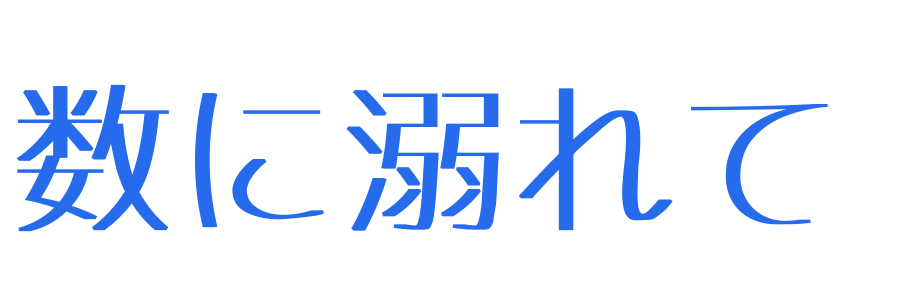


コメント